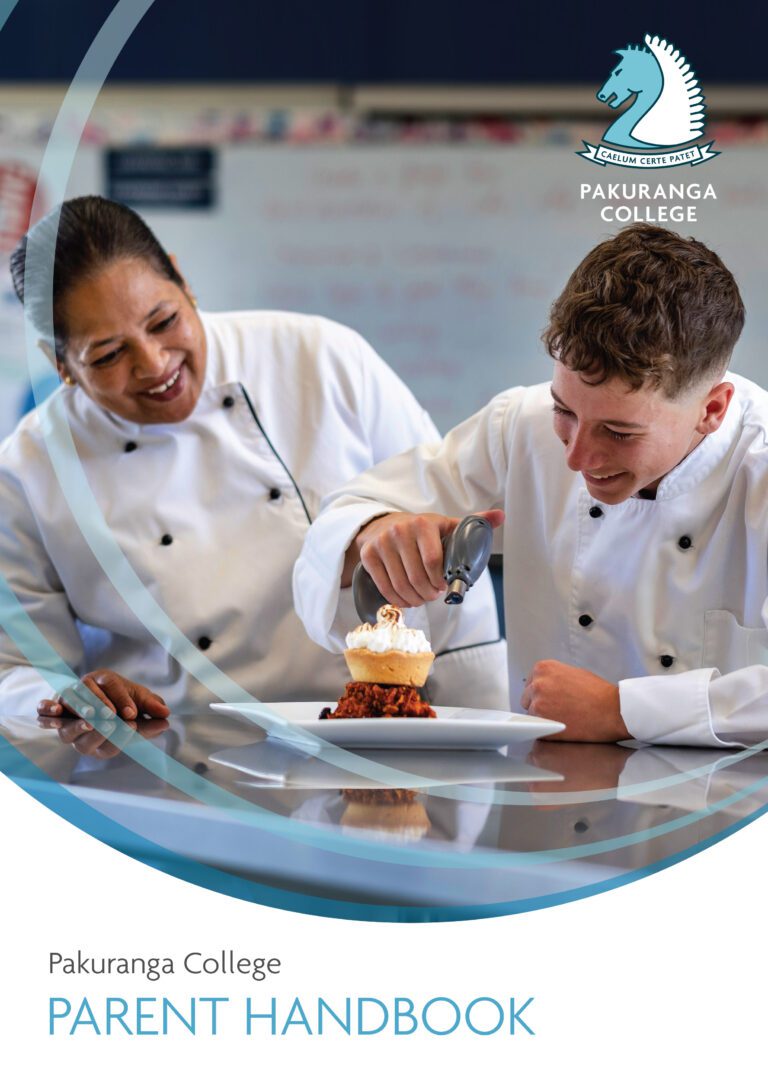First days are always a little daunting, so we’ve outlined what students can expect to find in their first week at Pakuranga College.
The first day starts with a college Whānau meeting. Students will have been informed which Whānau they are in via email and all new students with older siblings at the college will be placed in the same Whānau as their older brother or sister.
Students will meet their Whānau Leaders and Assistant Whānau Leaders briefly, before making their way to our pōwhiri. We invite all parents to attend the pōwhiri welcoming new students into the college.
After the pōwhiri Year 9 students will be shown to their Whānau Groups and meet properly with their Whānau Group Teacher. From here, our Peer Support Leaders will show new students around the college, break the ice with some fun activities, give advice about co-curricular groups, show how to access information, and distribute an orientation booklet with key points to refer to.
For the first two days of school there are no timetabled classes and students are based in their Whānau Groups. On day three timetabled classes are introduced and students will meet their specialist subject teachers.